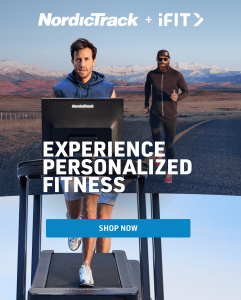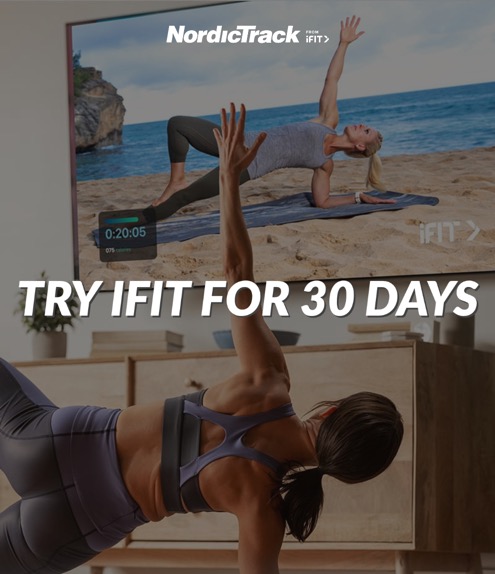UPDATED, July 21, 2021
Some of us may not be able to have many exercise machines in our home due to space limitations, so scheduling workouts with other family members to use your NordicTrack machine is necessary. Until now! Introducing the iFIT® TV app that allows you to work out on your time and your time only.
Since the app doesn’t connect to your machine, you can take your workouts on the road with you everywhere. Now that the days of waiting or sacrificing your iFIT workouts because of time and availability are over, let’s get you started with your iFIT TV app.
But first, let’s go over how it works.
The iFIT TV App Experience
Select Your Platform
Download the iFIT TV app on Apple® TV, Google® TV/Android® TV, and Amazon® Fire TV. The platform, and Roku®, and we will be adding additional platforms in the future, so stay tuned.
Choose Your iFIT Workout
Go to your television and download the iFIT TV app. Once you have it downloaded, sign in, then select your workout. Choose from new, popular, and trending workouts or select your workout type.
Choose Your Workout Type
The iFIT TV app is ideal for floor workouts like strength training, yoga, and meditation. Once you’ve selected a workout, you can schedule it from any device and access it using the iFIT TV app.
Get Moving
You’ll see a countdown clock and estimated calorie burn during your workout on the iFIT TV app, showing your progress.
Recover And Repeat
Once you’ve completed a workout, you can save it to your favorites. That way, you can access it later.
Download The iFIT TV App
Step 1: Download The iFIT TV App
To download the iFIT TV app onto your device, navigate to the app store on your television and search for the keyword “iFIT.”
Step 2: Verify Your Browser
Once you’ve downloaded the app onto your device, you’ll have to verify it using a web browser.
Step 3: Sign Into Your iFIT Account
Once it’s verified, you will be prompted to sign into your iFIT account in your browser. Sign in with your credentials, and you’re ready to work out.
Step 4: Start A Workout
Once you’ve downloaded and verified the iFIT TV app, you’re ready to start your workout. You can access all the same workouts that are available on your ProForm machine, phone, and tablet.
Conclusion
Now’s your chance to make your workouts fit your schedule and location, not the other way around. Because this is your time, your health, your life!
DISCLAIMER: This blog post is not intended to replace the advice of a medical professional. The above information should not be used to diagnose, treat, or prevent any disease or medical condition. Please consult your doctor before making any changes to your diet, sleep methods, daily activity, or fitness routine. NordicTrack assumes no responsibility for any personal injury or damage sustained by any recommendations, opinions, or advice given in this article. Always follow the safety precautions included in the owner’s manual of your fitness equipment. Shipping times are dependent on in-stock inventory and delivery timeframes may vary. Make sure to check the website for any specific delays in delivery and shipping.
IFIT DISCLAIMER: iFIT requires an internet connection and Wi-Fi to function. You will be required to provide your credit card information upon sign-up for iFIT. Your Commitment Period may be month-to-month or twelve (12), eighteen (18), or thirty-six (36) months, depending on your agreement. Terms shall apply to your iFIT use and subscription during your Commitment Period and any subsequent Renewal Term. Unless you cancel your account or notify us at least twenty four (24) hours prior to the expiration of your commitment period that you do not wish to renew your subscription, your iFIT subscription will automatically renew for an additional month, one (1) year, or two (2) year period, as applicable, for the same duration as your initial commitment period (“The Renewal Term”), and you authorize us to bill the then-applicable membership fee and any taxes to the payment method we have on record for you.
Sources:
https://www.nordictrack.com/learn/ifit-help-managing-ifit-subscription/
https://www.youtube.com/watch?v=-D4Mx7aP8QA
https://www.nordictrack.com/learn/workouts-offered-on-ifit/
https://apps.apple.com/us/app/ifit-home-workout-fitness/id1274601042
https://play.google.com/store/apps/details?id=com.ifit.palantir&hl=en_US&gl=US