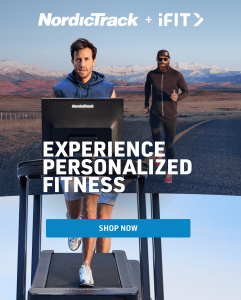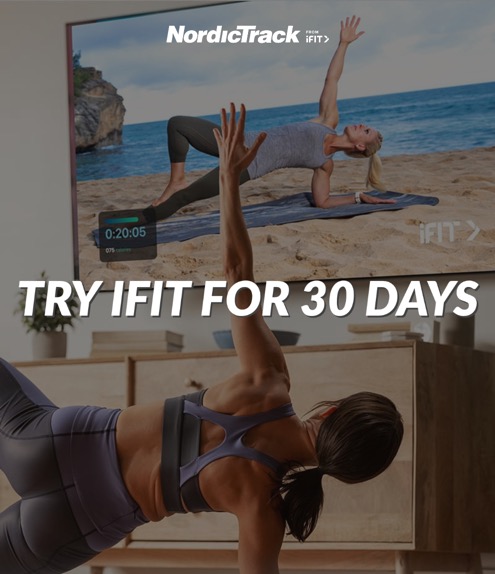UPDATED, June, 15, 2022
Change the way you train and customize your workouts to work with you and for you with iFIT® SmartAdjust™. The days of manually adjusting your NordicTrack machine to do your home workouts are over! SmartAdjust™ has arrived on the workout scene to uncomplicate exercise and help you maximize every single workout session you spend on your NordicTrack treadmill, bike, elliptical, and rower.
What Is SmartAdjust™
SmartAdjust™ is a customized technology that automatically follows and scales each adjustment that you make to your NordicTrack exercise equipment during your workout and stores that information internally. Doing so will help your machine gauge your level of training over time and automatically make adjustments so you don’t have to for all future workouts.
For example, if you’re an avid hill runner and utilize the incline function on your home treadmill for most of your workouts, your SmartAdjust™ will store this information and automatically adjust its settings to your preferred incline level the next time you do a workout on your treadmill.
This magnificent customized feature will also scale your speed, so you can follow along with your iFIT trainer during your workout and stay at your own customized pace. Should you want to follow your iFIT trainer at some point during your workout and change your speed to match theirs, you have the freedom to do so with a single touch of a button on your touchscreen. You’re not stuck doing one way or another.
Throughout time, the SmartAdjust™ will update automatically based on your workout history on your machine and adjust your incline, decline, and speed. So, as you get stronger and faster, your machine will improve and grow with you. That way, you can continue to challenge yourself on a machine and workouts that’ll keep up with you.
How To Get Started With SmartAdjust™
Now that you know what SmartAdjust™ is and how it works, let’s get you started with using this technology to your advantage. And if you’re new to interactive training, sign up for your iFIT 30-Day Trial*, then proceed with the instructions below.
First, you must verify that your machine has an app version 2.6.70 or later. If you need help finding that out, you can refer to how to check the app version on your NordicTrack machine.
Once your NordicTrack machine has been updated, follow these steps:
1. Start an iFIT workout. Please note, SmartAdjust™ is not currently available for manual workouts.
2. Once your workout begins, you’ll receive a trainer notification during your warm-up saying that your machine has taken your past workouts, if any, into account to craft a personalized workout session for you.
3. While SmartAdjust™ is on, feel free to change your speed, incline, and decline during your workout to whatever feels most comfortable for you. Over time, SmartAdjust™ will learn from your actions and adjust workouts that fit your fitness level while balancing with your iFIT trainer’s instructions.
4. If you’re wanting to go into manual mode, you can easily turn off SmartAdjust™ at any time by tapping the screen, then switching SmartAdjust™ off in the bottom right corner. Also, if you turn off SmartAdjust™, you can return to following your trainer’s automatic adjustments during the workout by selecting “Follow Trainer.”
How To Change SmartAdjust™ Settings
To make any changes to your SmartAdjust™ settings, follow these instructions:
1. Tap the three horizontal lines in the top left corner of your screen to open your side menu.
2. Tap “Settings”.
3. Tap “In Workout”.
4. In the “Personalized Training” section, use the toggle to turn SmartAdjust™ on or off. This will determine the starting status of the feature. If you turn the feature off, SmartAdjust™ will be turned off when you begin your next workout.
You can also set a Max Treadmill Speed. By setting this, your machine’s speed will not automatically increase above the number you set during a workout when SmartAdjust™ or ActivePulse™ are enabled. You can override this at any time during your workout.
Conclusion
It’s time to make your home workouts with NordicTrack and iFIT smarter with SmartAdjust™. As you’re here to improve your health and reach your goals, we’re here to try to help with the way you get there!
iFIT memberships start at $15/mo. + tax, and auto-renew unless canceled in advance. Cancel at any time. Credit Card required for activation. Internet and WiFi required.
This blog post is not intended to replace the advice of a medical professional. The above information should not be used to diagnose, treat, or prevent any disease or medical condition. Please consult your doctor before making any changes to your diet, sleep methods, daily activity, or fitness routine. NordicTrack assumes no responsibility for any personal injury or damage sustained by any recommendations, opinions, or advice given in this article. Always follow the safety precautions included in the owner’s manual of your fitness equipment. Shipping times are dependent on in-stock inventory and delivery timeframes may vary. Make sure to check the website for any specific delays in delivery and shipping.
Conclusion
https://www.nordictrack.com/learn/workouts-offered-on-ifit/
https://www.nordictrack.com/learn/new-ifit-personal-trainers-nordictrack/