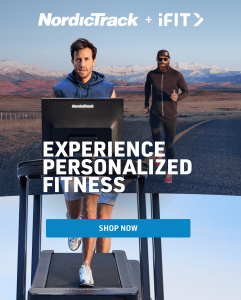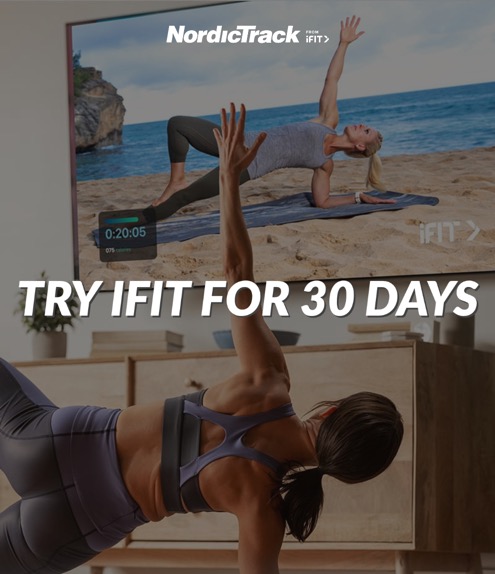UPDATED | November 11, 2024
Managing your iFIT® subscription is as easy as getting started. Here are a few common questions about managing your iFIT account and taking advantage of all of its amazing features.
What is iFIT, and what do I get with a subscription?
iFIT is an interactive training platform that delivers beautiful global workouts, high-energy studio classes, and the best personal trainers right to your machine. With every workout, you’ll receive world-class coaching from start to finish in destination locations like Australia, Italy, Bora Bora, Antarctica, and more. It’s a fitness experience unlike anything else!
Where can I get equipment that works with my iFIT subscription?
iFIT is available on all of our NordicTrack exercise equipment. It is ideal to purchase straight from the NordicTrack website so you’re able to take advantage of certain offerings, such as favorable delivery options and quality-driven products.
Can I access iFIT from anywhere?
Yes! You need an Android™ tablet or iPad®, your iFIT account login information, an iFIT Bluetooth® enabled elliptical, treadmill, incline treadmill, or stationary bike, and a reliable WiFi™ connection.
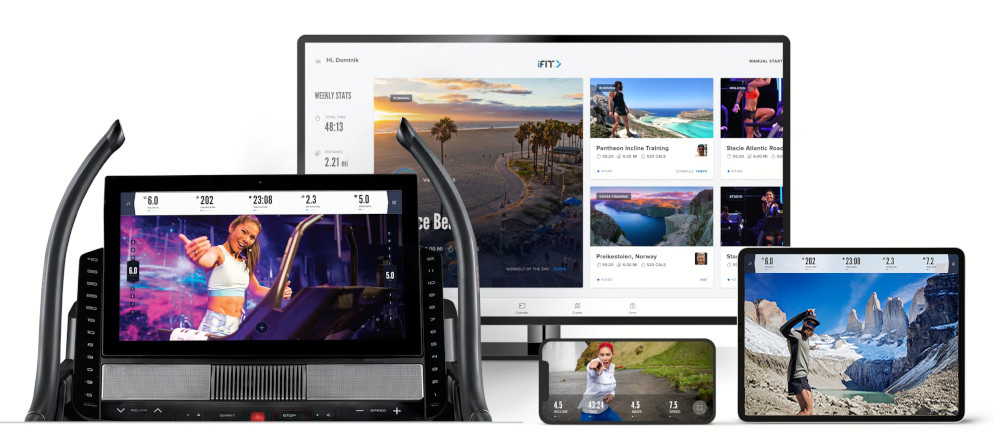
Do I need an iFIT subscription to use my machine?
No, you can still use your NordicTrack machine in manual mode and also run a small selection of onboard workouts. However, you will need a paid subscription to access the full workout library on iFIT.
How much does iFIT cost?
There are two iFIT Membership options: the Train tier at $15 a month ($144 a year) or the Pro tier at $39 a month ($396 a year).
Am I tied to a contract?
Although the iFIT monthly memberships are non-refundable, they can be canceled at any time and will continue through the last day of the month.
How many extra users do I get with my account? Do they have access to all the same features?
With the iFIT Pro tier, you can add up to four others (five total users) to your account, and each user will have access to all of the same features you do. However, their login info, workouts, statistics, and goals will be separate from your account and any other secondary account. You will not be able to add secondary users if you have the Train plan.
How do I add secondary users?
- Go to iFIT.com/login.
- Enter the email address and password for your account.
- Hover your mouse over your name in the top, right-hand corner of the screen.
- In the drop-down menu, click on “Settings.”
- In the left column, click on “Membership plan.”
- Click the blue plus sign to add secondary users.
- On the next screen, click the blue plus sign to send and invite users.
- Simply enter the user’s email address, then click “Send.”
- An invitation will be emailed to your selected friends or family members, so they can create their own iFIT account.
Click here for instructions on adding users directly from your console.
Is iFIT available on iOS® and Android™?
Yes!
Can I cancel my iFIT subscription?
Yes, you can cancel your subscription at any time. Simply sign into your account at iFIT.com, go to your settings, select Membership Plan, and then cancel from there.
Can I log in to iFIT on multiple pieces of equipment at the same time?
Yes! You can log into iFIT on as many pieces of equipment as you’d like.
How do I make changes to my subscription?
Sign in to your iFIT account, go to your settings, then make any changes you’d like.
How do I get started with iFIT?
Visit How Do I Get Started With iFIT on our blog to learn more. And for more information on managing your iFIT membership, be sure to check out:
Connecting To Your Bluetooth Equipment
Updating Firmware On Your Machine
iFIT memberships start at $15/mo. + tax, and auto-renew unless canceled in advance. Cancel at any time. Credit Card required for activation. Internet and WiFi required.
This blog post is not intended to replace the advice of a medical professional. The above information should not be used to diagnose, treat, or prevent any disease or medical condition. Please consult your doctor before making any changes to your diet, sleep methods, daily activity, or fitness routine. NordicTrack assumes no responsibility for any personal injury or damage sustained by any recommendations, opinions, or advice given in this article. Always follow the safety precautions included in the owner’s manual of your fitness equipment. Shipping times are dependent on in-stock inventory and delivery timeframes may vary. Make sure to check the website for any specific delays in delivery and shipping.
Sources:
https://www.nordictrack.com/learn/ifit-help-get-started-ifit/
https://www.nordictrack.com/learn/connecting-ifit-to-your-bluetooth-equipment/
https://elliptical.com/elliptical-review-nordictrack-fs10i-freestride-trainer/
https://exercisebike.com/bike-review-nordictrack-commercial-s22i-studio-cycle/
https://www.nordictrack.com/learn/ifit-help-add-secondary-users/
https://www.nordictrack.com/learn/connecting-ifit-to-your-bluetooth-equipment/
https://www.nordictrack.com/learn/export-ifit-workout-data/
https://www.nordictrack.com/learn/ifit-help-updating-firmware/
https://www.nordictrack.com/learn/closed-captioning-on-ifit/