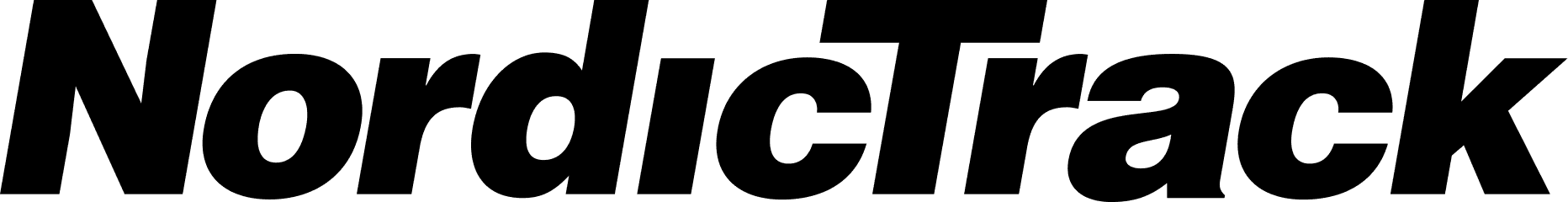iFIT Member Subscriptions Frequently asked Questions
IF I DON’T RENEW MY IFIT SUBSCRIPTION, CAN I STILL ACCESS WORKOUTS ON MY TREADMILL, ELLIPTICAL, BIKE, FUSION, OR ROWER?
If you don't renew your subscription, you will have access to a limited number of iFIT workouts. You can always use your treadmill, elliptical, bike, fusion or rower in manual mode. The iFIT subscription is required for the advertised coach-controlled interactive personal training experience, but not mandatory to purchase.
IF MY IFIT SUBSCRIPTION EXPIRES AND I DO NOT RENEW, HOW DO I START A WORKOUT ON MY MACHINE?
Simply push the “Start” button on your machine to begin a workout in manual mode. You'll be able to manually adjust your settings, and your screen will display an oval racetrack or similar graphic as you work out.
HOW DO I CANCEL MY IFIT MEMBERSHIP?
To cancel your subscription, follow these steps:
Log in to your account at iFIT.com.
Hover over your name in the top right corner, then click “Settings.”
On the left side, click “Membership Plan.”
Scroll to the bottom, then click “End Benefits.”
Click “Continue” to End Benefits until the “Confirm Your Membership Cancellation” pops up, then click “End Membership.”
NOTE: If you purchased your subscription through the App Store or Google Play, you'll need to cancel it through the app settings on your phone.
WHY DO I HAVE TO ENTER MY CREDIT CARD NUMBER BEFORE I USE IFIT, EVEN THOUGH IT WAS INCLUDED WHEN I PURCHASED MY MACHINE?
Don't worry—you won't be charged anything at this time for iFIT. iFIT keeps your credit card information for subscription renewal purposes. Importantly, your NordicTrack purchase and your iFIT subscription signup are managed by different and separate payment systems.